Detection range:>1.5km, horizontal coverage 360°,
Alarm mode:Sound, vibration, interface display,
Detection band:2.4G: 2400-2485MHz; 5.8G: 5150-5950 mz,
Detector type:Fixed-wing aircraft, F, W and F,
Detection response speed:<6s




Model: LH-150D
Performance
Display screen: 3.5-inch touch screen (resolution :480×320)
Display content: Power display, UAV model and schematic picture, frequency band information, UAV signal strength, locking direction, detection diagram
Control button/touch function: Power physical button, touch sound switch control, touch vibration switch control, brightness adjustment, detection/direction finding/setting mode conversion, target direction recognition
Alarm mode: Sound, vibration, interface display
Detection band: 2.4G: 2400-2485MHz; 5.8G: 5150-5950 mz
Detection range: >1.5km horizontal coverage 360°
Detector type: Fixed-wing aircraft, F, W and F
Detection response speed: <6s
Direction finding accuracy: < 20 °
False alarm rate: < 5%
Missing report rate: < 5%
Main engine weight: 0.7 kg
Class of protection: ≥IP54
Operating temperature: -20 ~ 50℃
Internal battery power: Built-in rechargeable lithium battery 12V/3000mAh
Connection port: Type-C charging interface, SMA
Full charge working time: >8 hours
Display language: Default: Chinese; Other languages can be customized
Packing info.
SN | item | parameter |
1 | Standard packing weight | 2.5Kg |
2 | Package size | 160×280×340(mm) |
3 | Standard fittings | Equipment *1 |
Omnidirectional antenna *1 | ||
Directional antenna *2 | ||
Charger *1 | ||
Charging cable *1 |
Software platform display interface
1)Reconnaissance
The detector automatically starts the detection mode after the power is turned on, press the handheld device as shown in the image below for better results.
After the device is powered on, it automatically enters the reconnaissance page. When the UAV is detected, the picture, type, frequency band, suspected number and other information of the UAV are displayed immediately, and the vibration and sound alarm are carried out.


2)Direction Finding
After detecting the UAV, click the "direction finding" button on the reconnaissance page to enter the direction finding page, and press the handheld device as shown in the figure below to improve the direction finding accuracy.
After the signal strength is displayed, the handheld device rotates the device clockwise, the real-time direction identifier of the device will change in real time, and the screen will indicate the direction of the suspected UAV. One week after the rotation is completed, the device will be rotated again to change the real-time Angle of the device to the Angle of the suspected UAV. At this time, the UAV is suspected to be in front, and the direction finding is completed.

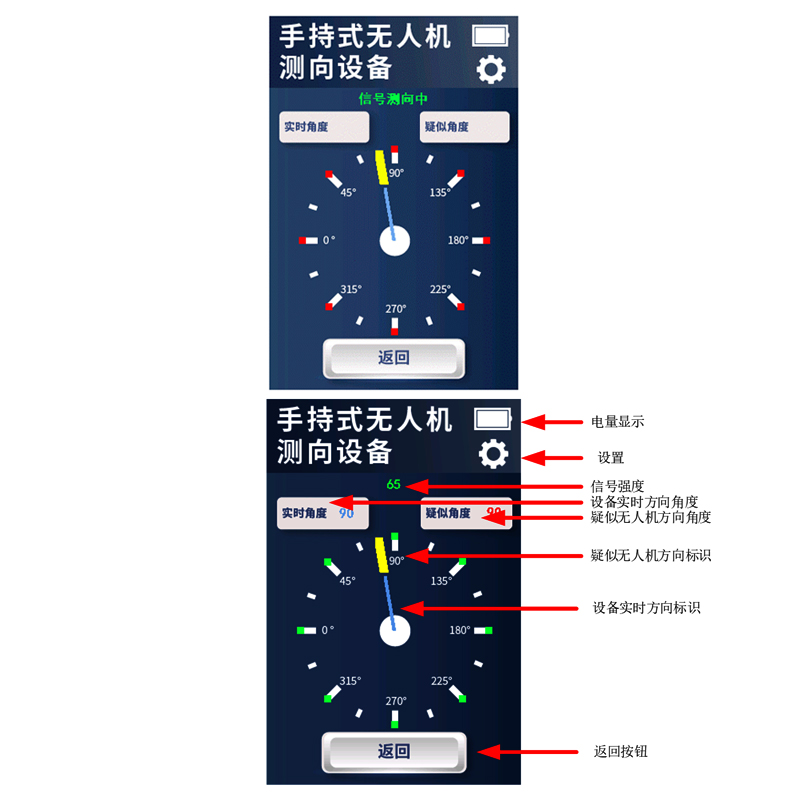
3)Settings
In reconnaissance and direction finding mode, you can touch and click the "Set" button in the upper right corner of the screen to adjust the on and off of vibration and sound alarm, and the screen brightness can be adjusted.

Pictures







---end of the page---
CONTACT
Mobile +86 132 6790 3303
Address-A 501,Building A2, 2025 Industrial Park, No.56 Fenghuang South Road, Huadu District, Guangzhou, Guangdong Province, China
WeChat +86 132 6790 3303
Viber +86 132 6790 3303
WhatsApp +86 132-679-03303
China RoysRoy




VKontakte China_Roysroy
Skype China_Roysroy
